First Steps
General Description of the User Interface
2.4.5. The folder view
Note: The folder view contents are different for each app. The following is a schematic representation.
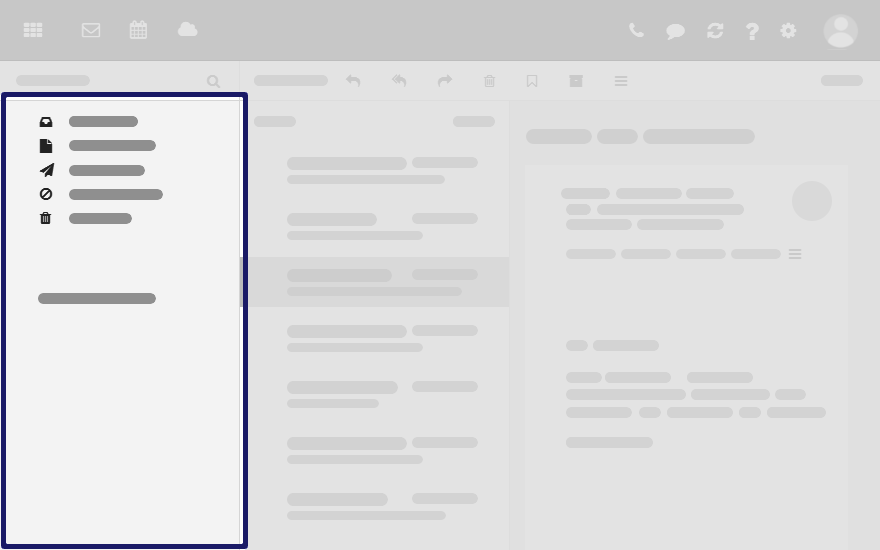
To open or close the folder view, use one of the following methods:
Click on in the toolbar. Enable or disable .
Click the or icon .
To adjust the folder view width, hover over the line between the folder view and the display area.
Content
-
The app specific folders
Folders are called differently in the following apps:
A folder is called address book in the Address Book app.
A folder is called calendar in the Calendar app.
Depending on the application or the configuration, sections for personal, public and shared folders
The icon next to the selected folder. It contains functions for organizing folders. You can also use the .
Depending on the app, further functions might be available.
Related topics:
Parent topic: General Description of the User Interface